Snapchat Advertising: What You Need to Know
Snapchat has evolved from a middle school texting app to one of the most powerful social networks used by millions of people (265 million, to be exact) every day. Users are fiercely loyal and deeply engaged with the brands and creators who invest in the platform. There is more than what meets the eye with Snapchat advertising, and it’s possible your brand could benefit.
In addition to the nearly US-sized population using Snapchat daily, here are a few other notable figures about the platform:
- Snapchat reaches 87% of Millennials and 91% of Gen Z every single day
- Snapchat users spend roughly 30 minutes per day on the platform
- Brands can start Snapchat ad campaigns with investment as little as $5/day
Snapchat has created an audience that is deeply engaged and highly accessible to the brands that use their ad tools. This article will cover how to create an ad, what analytics to monitor, and the most important trends for 2021.
Let’s dive in!
Creating Your First Snapchat Advertising Campaign
To begin, head over to the Snapchat Advertising for Business portal. You’ll need a Snapchat account to create an ad.
1. Once you’ve set up your account, you can start the registration process by clicking “Create an Ad.”
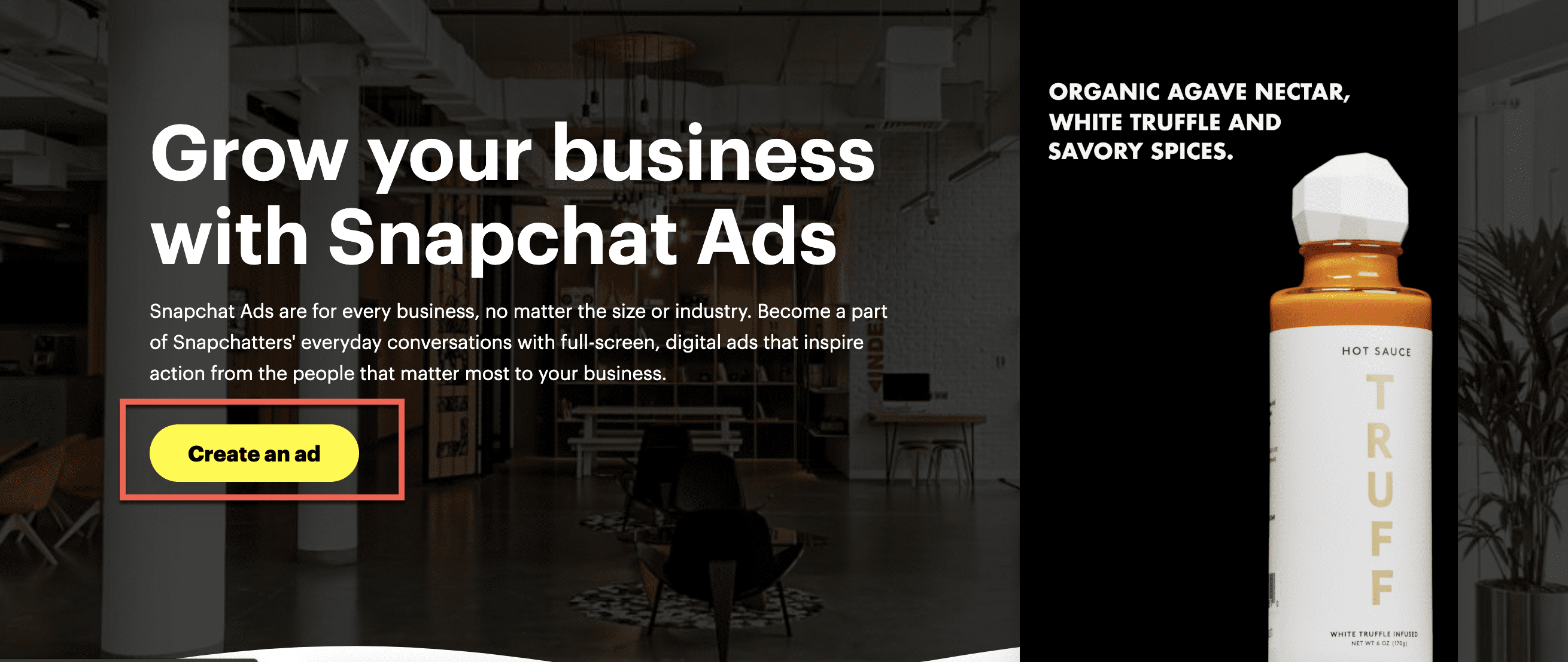
2. Snapchat’s ad portal will take you through the steps for setting up your ads account. Enter the name of your business, your email, and your name.
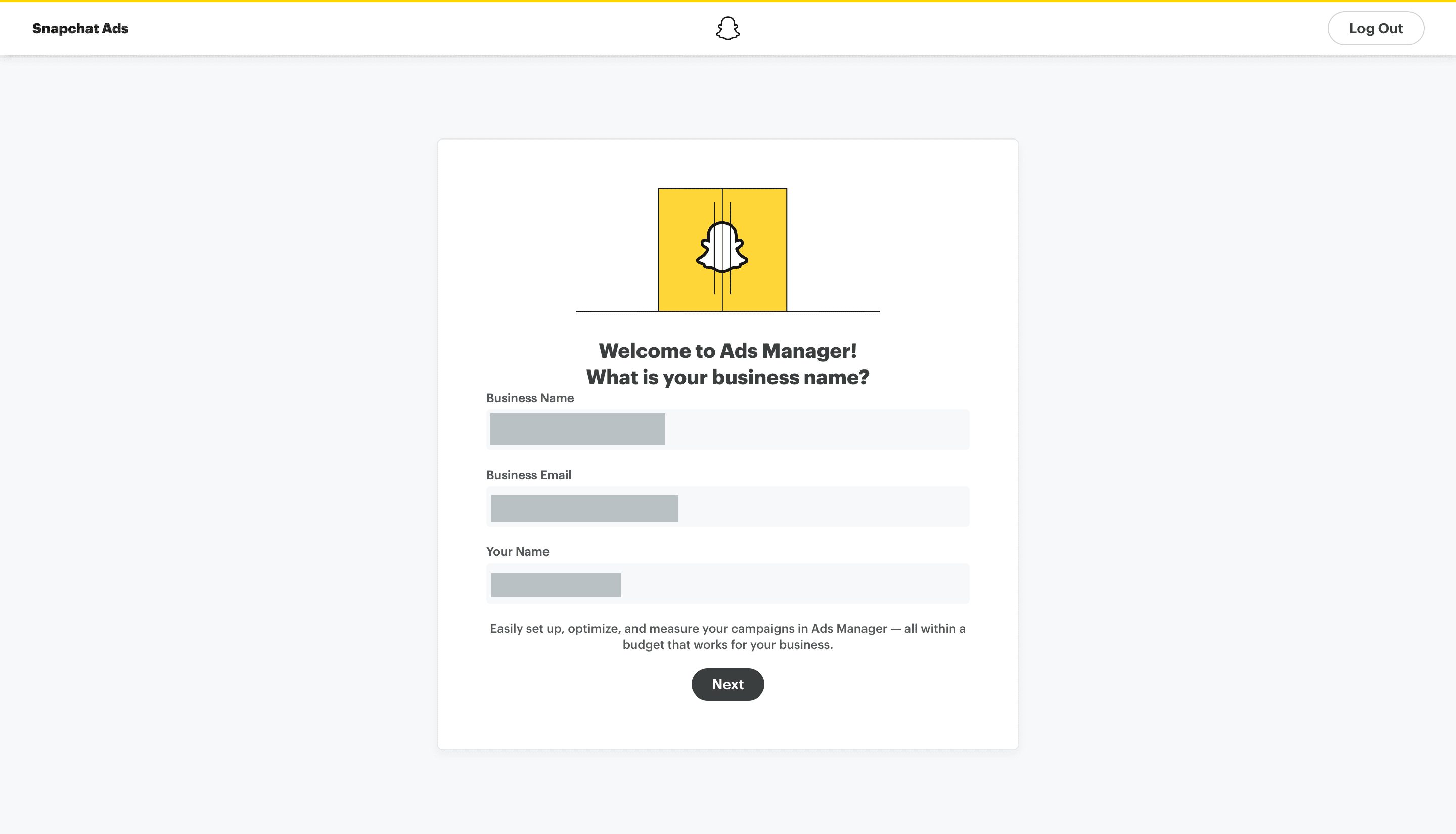
3. Next, you’ll be prompted to enter your location and phone number.
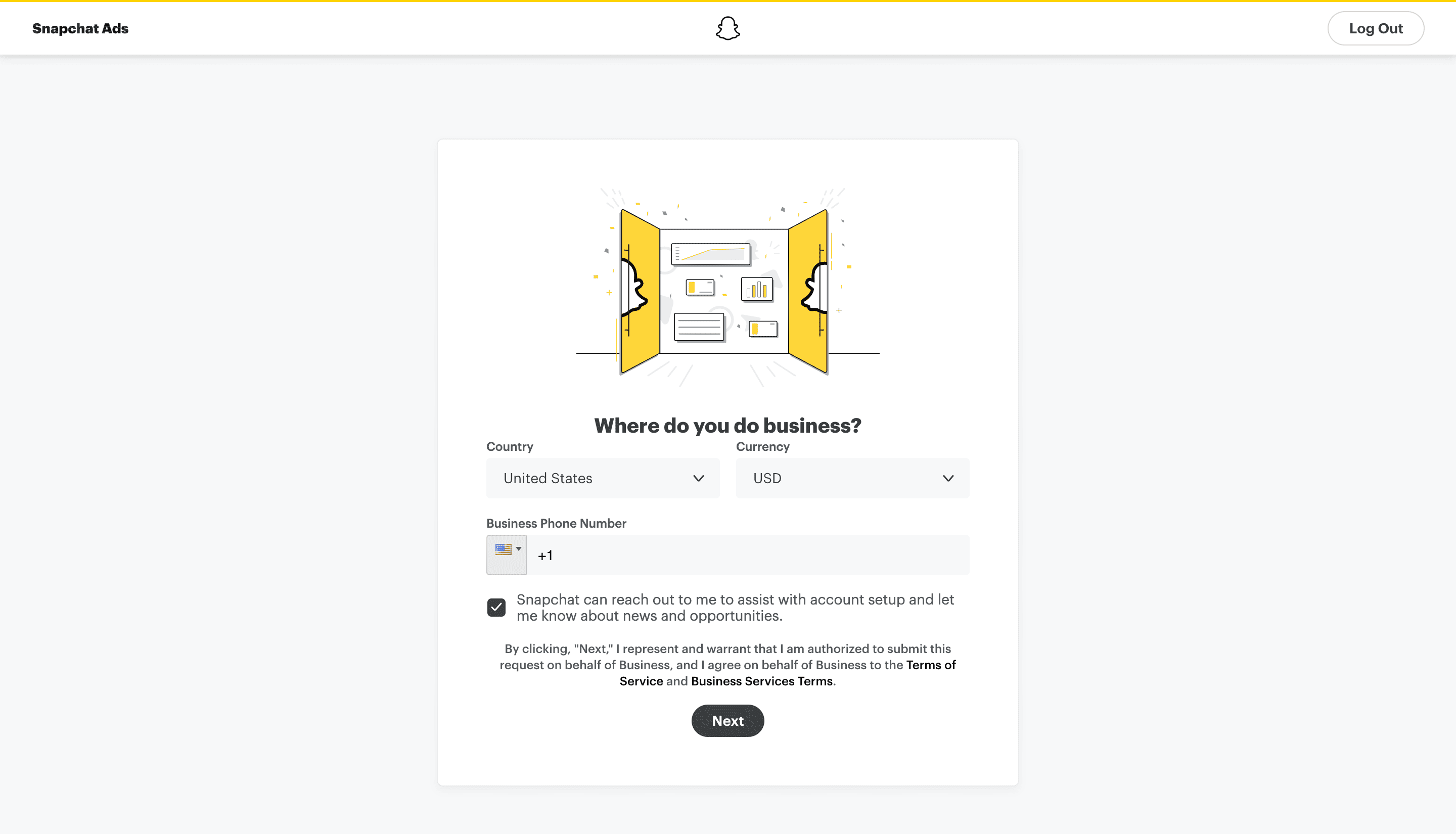
4. Once you’ve registered, Snapchat will give you the option of creating an ad in the Instant Create space or the Advanced Create space. To get started quickly, click Instant Create.
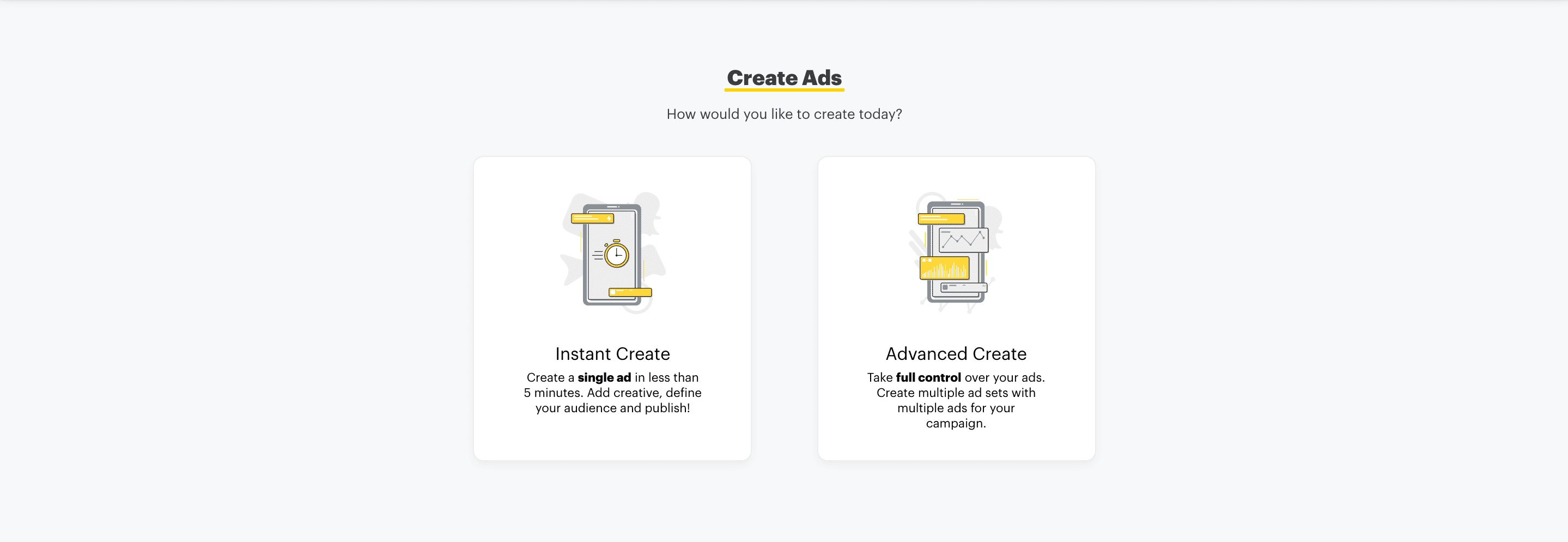
5. Now, it’s time to choose the goal for your Snapchat advertising campaign. The available categories include Website Visits, Calls & Texts, App Installs, and App Visits.
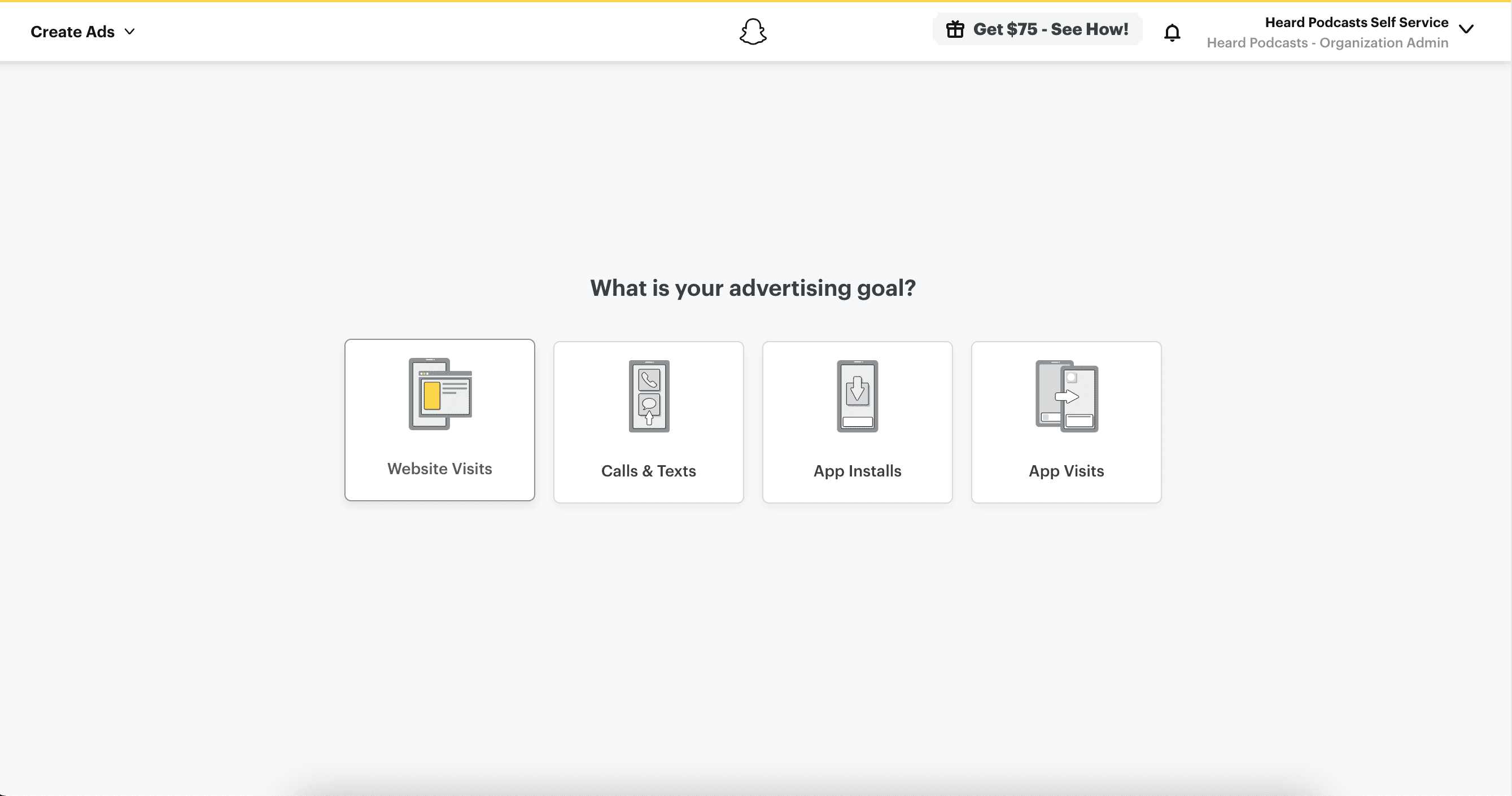
Snapchat keeps its advertising goals distinct but straightforward, depending on your campaign’s objective. Let’s take a look at the Instant Create options.
Website Visits
If you select Website Visits as your advertising goal, that means you’ll want users to click a link in your ad to visit your website. The ad portal will ask for the URL you want to drive traffic to. You’ll have the option to let Snapchat pull photos from your website to help create ads more quickly, saving you time in the process.
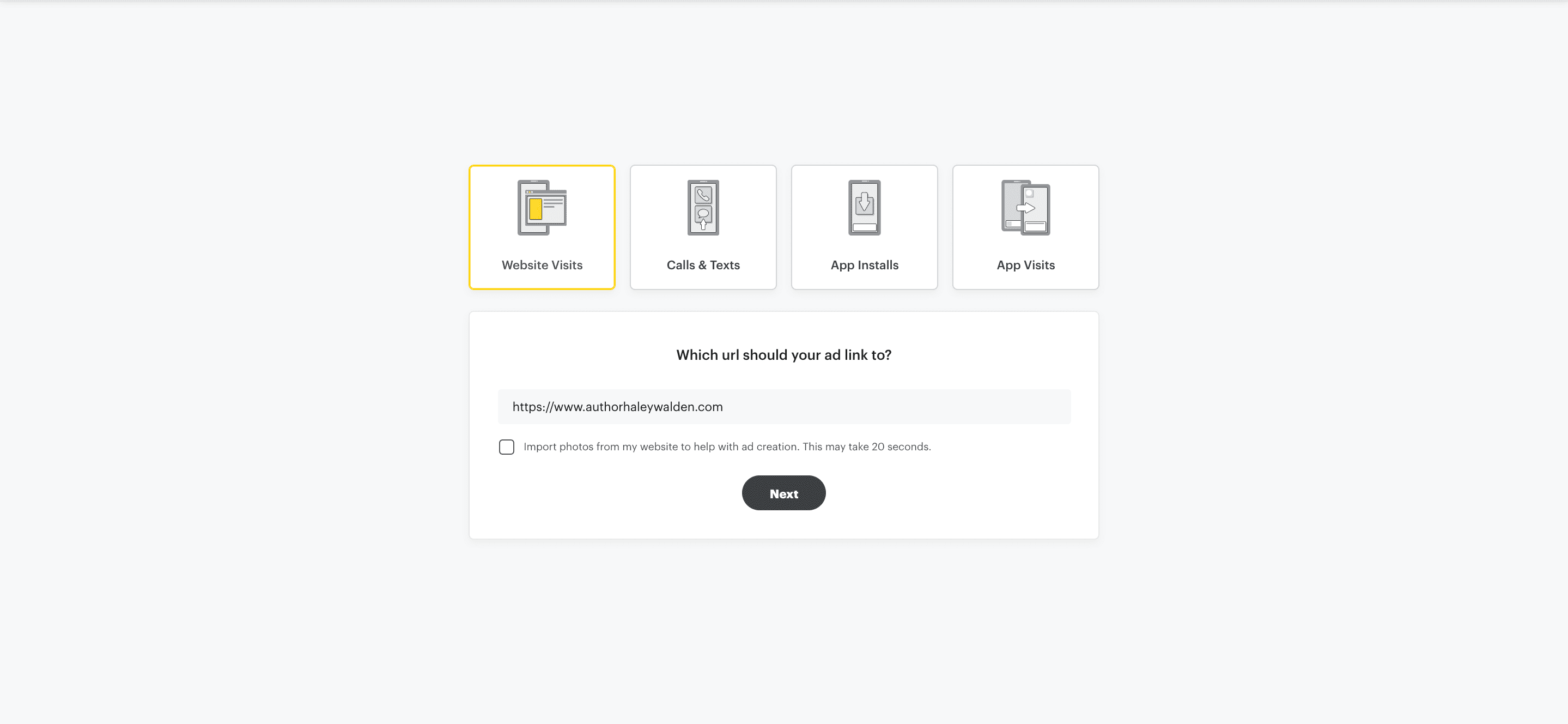
Website Visits can be a good generic call to action (CTA) for a campaign focused on brand awareness. If you’re hoping to drive on-site engagement such as email capture, this is an excellent option for that, too.
Calls & Texts
The Calls and Texts ad type generates a direct response from the audience’s engagement with the ad. This format is beneficial for local businesses or restaurants offering special deals or discounts.
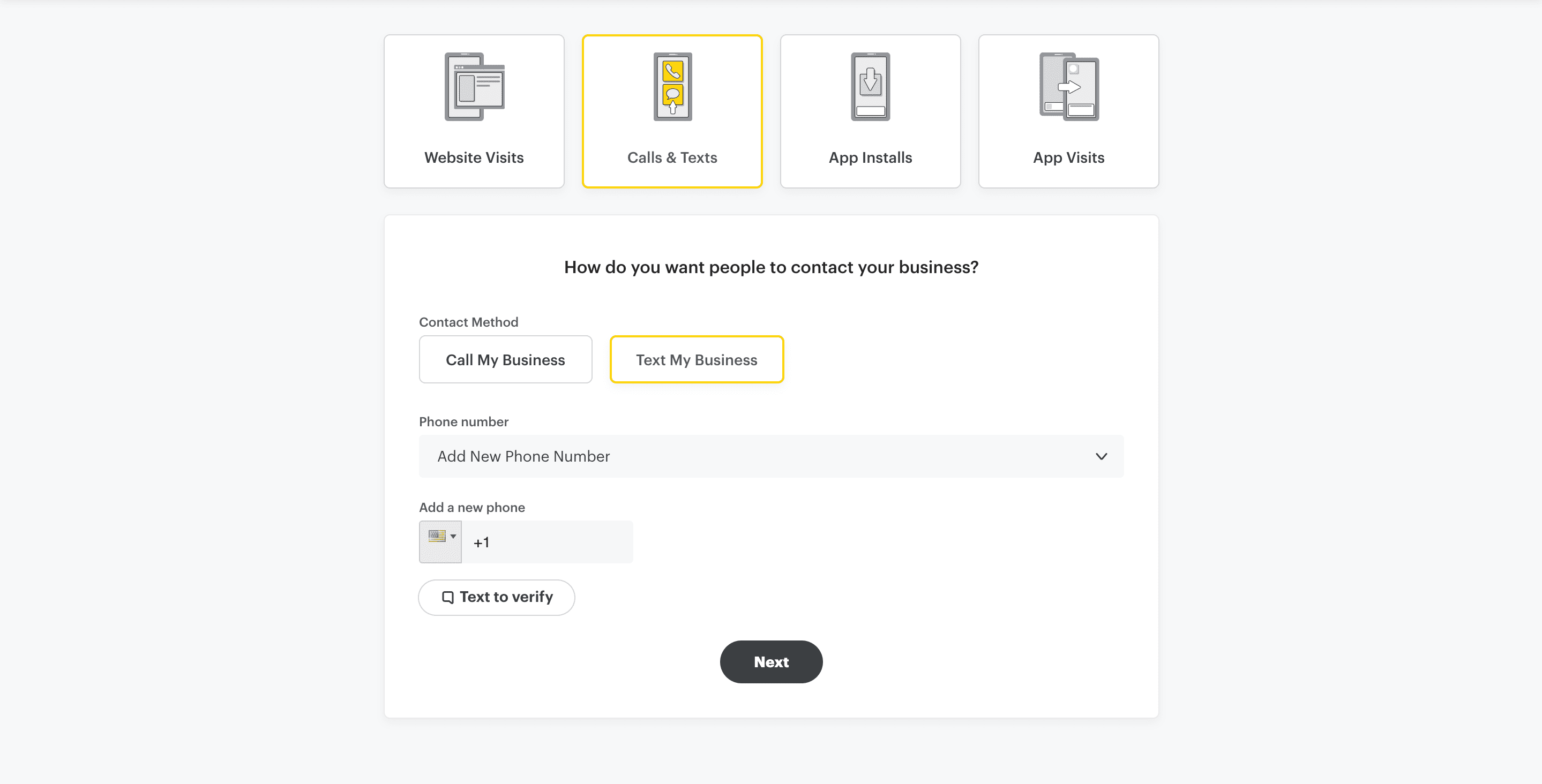
You will need to provide a verifiable phone number to utilize this ad format. If you cannot verify the number because it is toll-free or linked to a call center, you’ll need to reach out to Snapchat Help. In the meantime, Select “Creating an Ad” and “My ad is still pending.” Then click “Yes” next to ‘Need help with something else?’
App Installs
As the name suggests, this ad type enables app downloads. Only choose this ad type if you are specifically looking to drive mobile app or game downloads. Snapchat advertising categorizes this ad type differently from the other objectives.
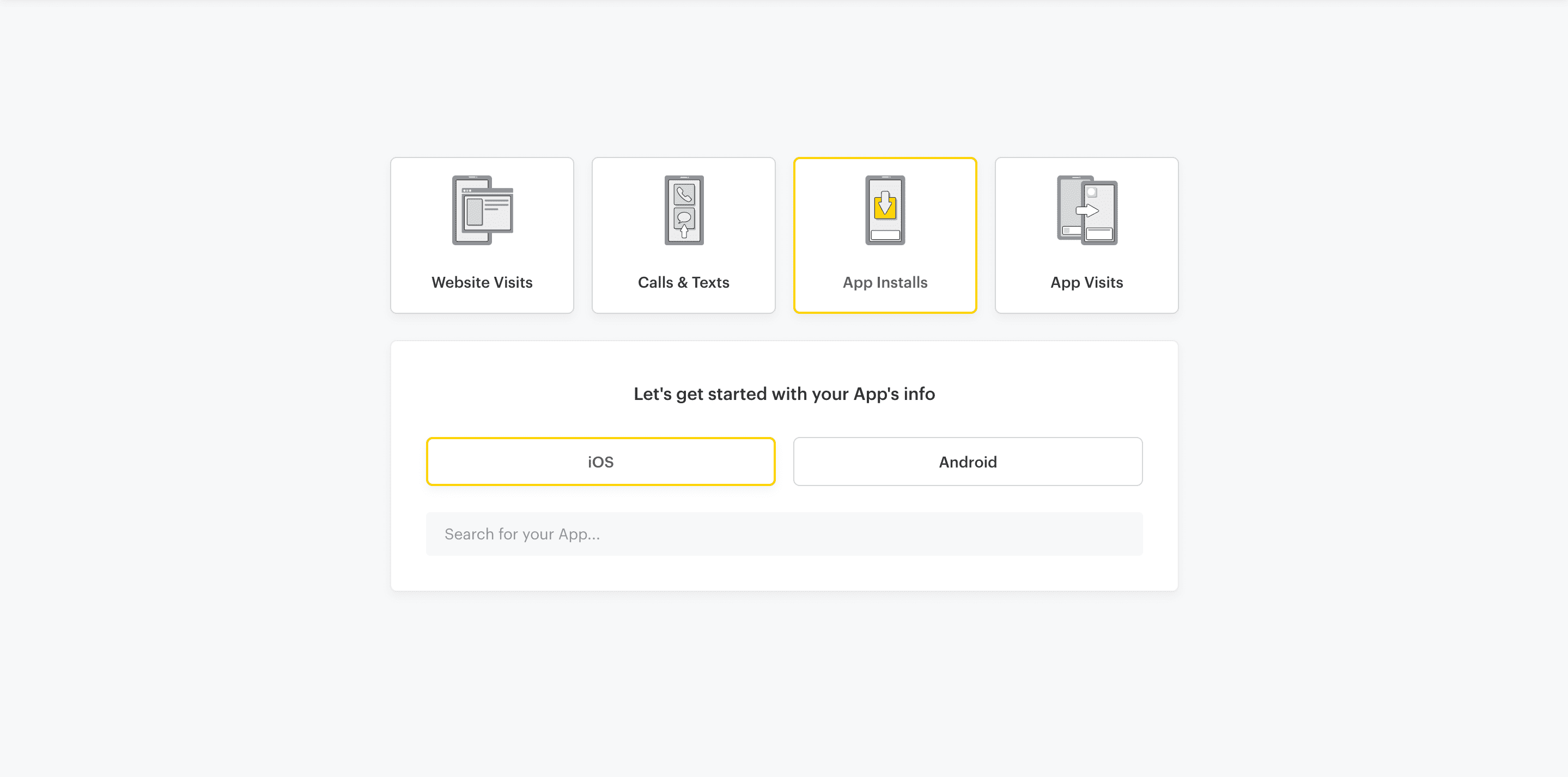
With App Installs, you’re allowed to leverage goal-based bidding to optimize your ad campaigns. This feature ensures your ad spend is as efficient as possible while driving app downloads.
Additionally, Snapchat tracks app installs and post-install events in Snapchat’s Ads Manager. As the advertiser, you’ll have complete insight into both the download and engagement data post-download
App Visits
App Visits allow advertisers to target audience members who have already downloaded an app and invite them to open or re-open the app.
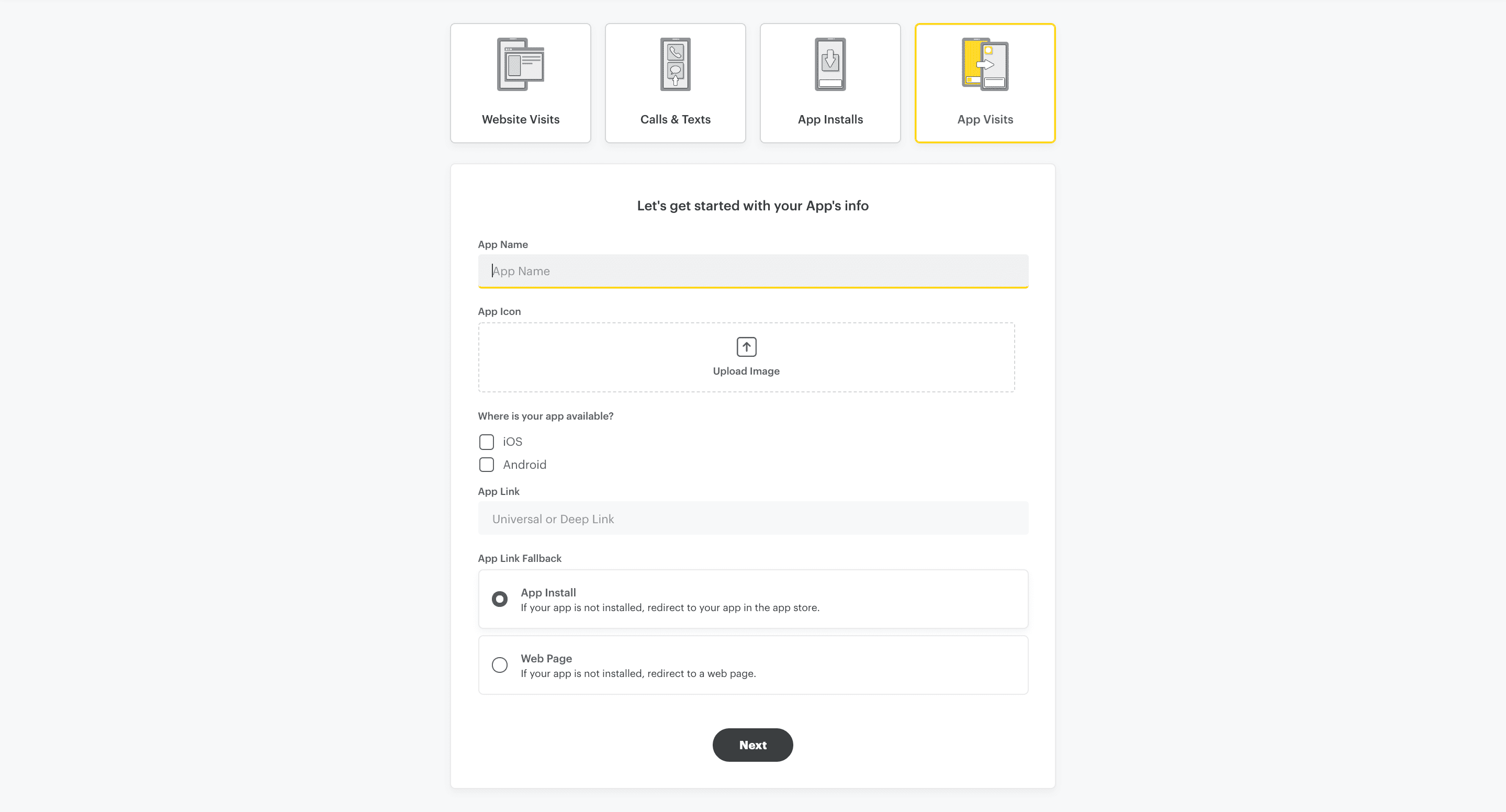
Selecting App Visits as your advertising objective works well for temporary or seasonal specials (such as reminding golf fans to open The Masters Golf Tournament app each April).
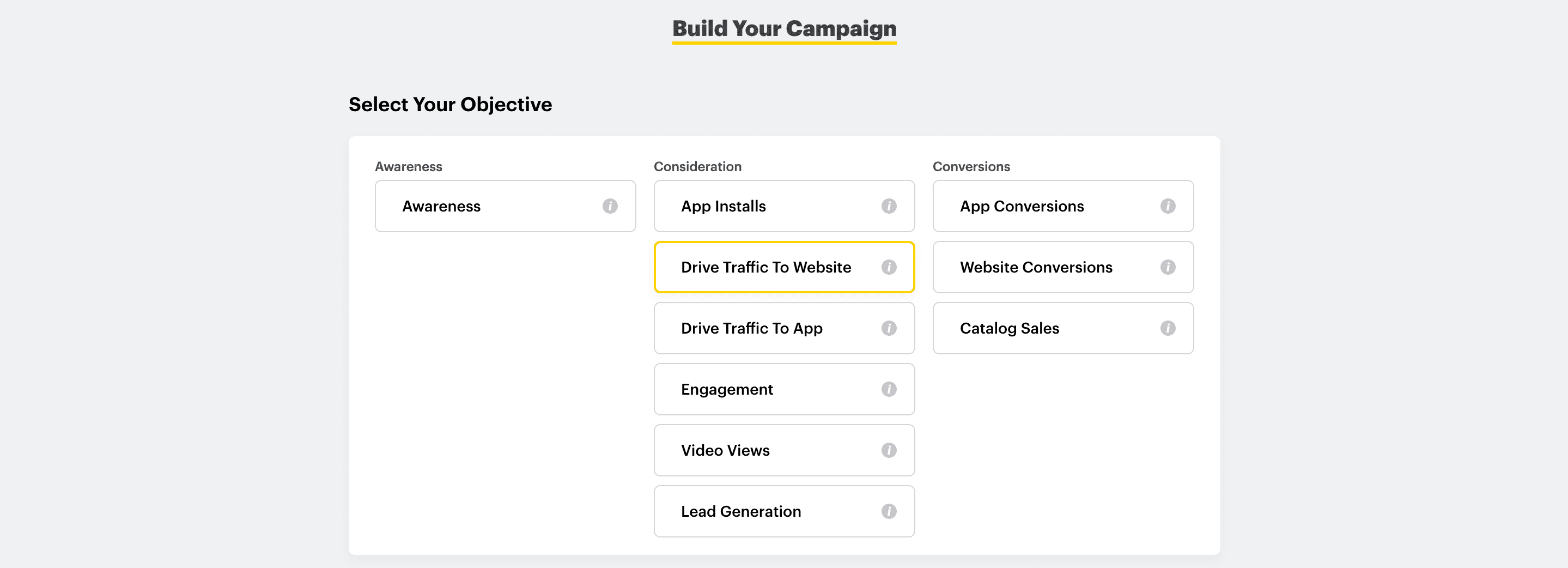
If you select the Advanced Create option, you’ll get a wider selection of more specific, targeted ad objectives, including:
- Awareness
- App Installs
- Drive Traffic to Website
- Drive Traffic to App
- Engagement
- Video Views
- Lead Generation
- App Conversions
- Website Conversions
- Catalog Sales
Designing Your Snapchat Ad
6. Once you’ve selected your advertising goal, you can allow the platform to pull existing graphics from your website or upload any relevant artwork.
7. Next, add your business name, headline, and call to action. You’ll see a preview on the right-hand side of the screen. If you’re happy with your preview, go ahead and click Next.
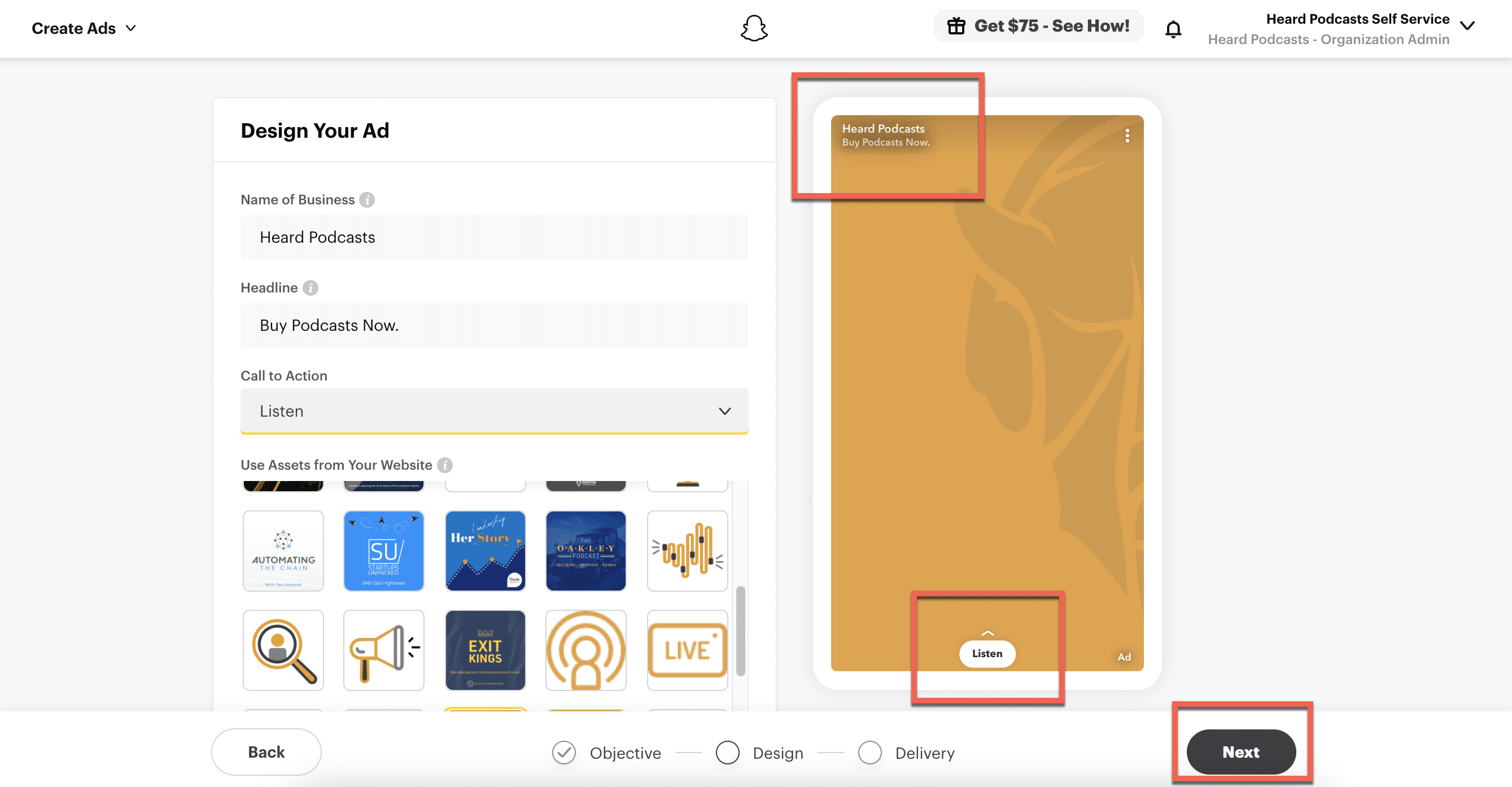
8. Then, you’ll select your audience demographics, including genders, age range, and languages.
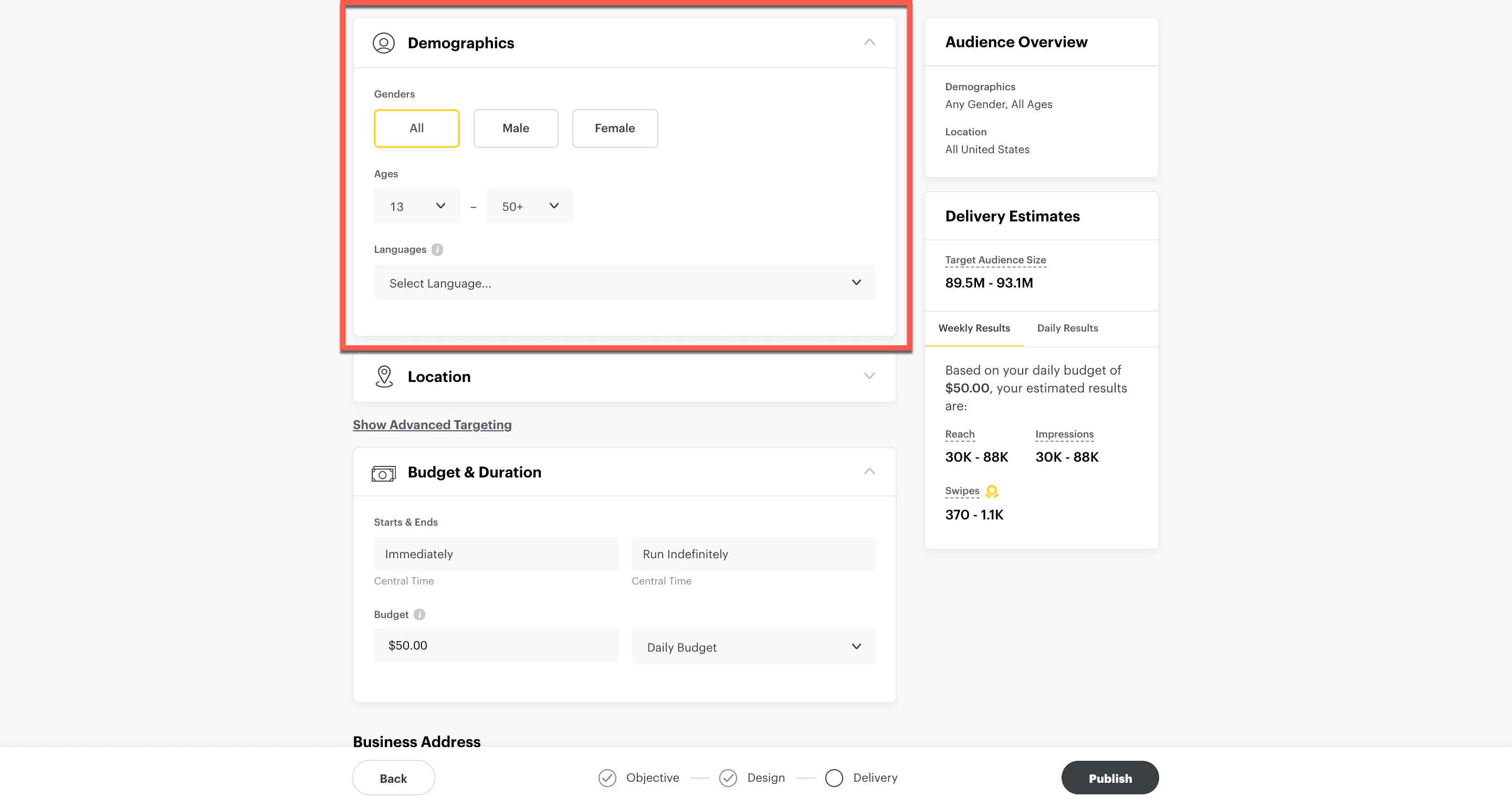
9. After that, you will enter your audience’s Location information. You can choose by country or target a specific location on the map.
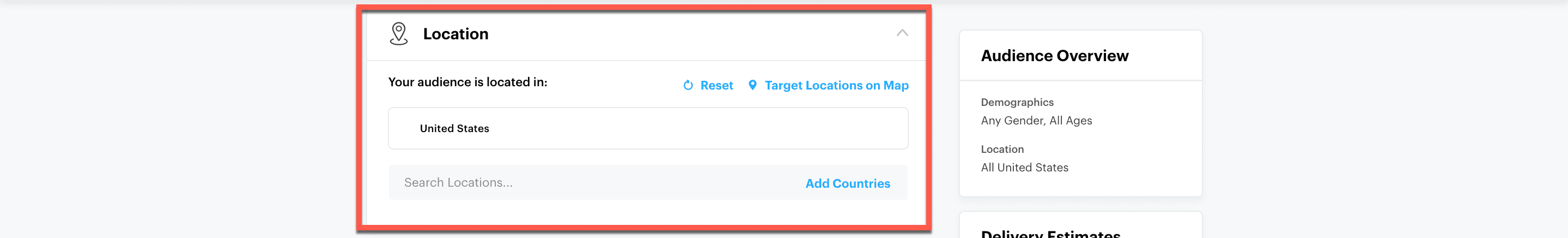
10. Now, you’ll set the budget and duration of your ad–in other words, how much you want to spend and how long you want the ad to run.
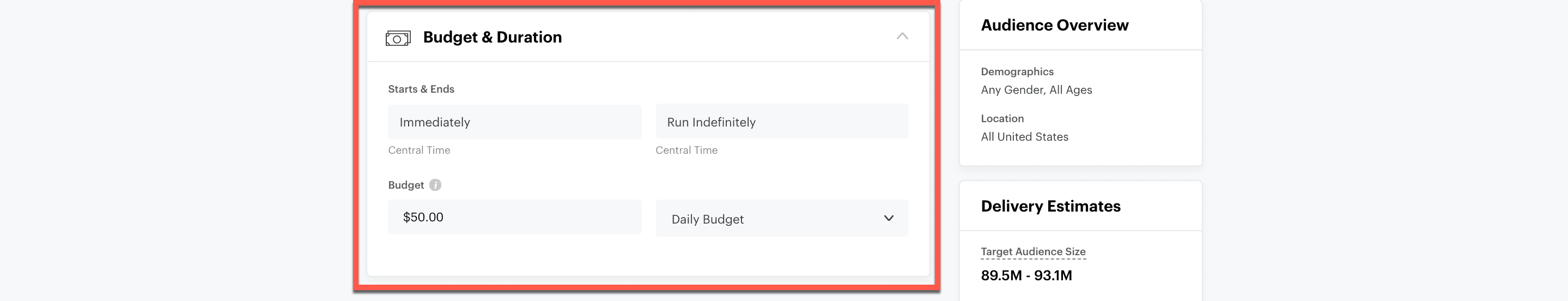
Though Snapchat advertising placements can be up to three minutes long, Snapchat says they are most effective at three to five seconds long. Shorter ads feel more native to the platform and add the element of scarcity that Snapchat audiences prefer.
11. You’ll notice that, on the right-hand side of the screen, there is a dashboard where you can monitor your projected delivery estimates in real time. This will adjust as you narrow your audience.
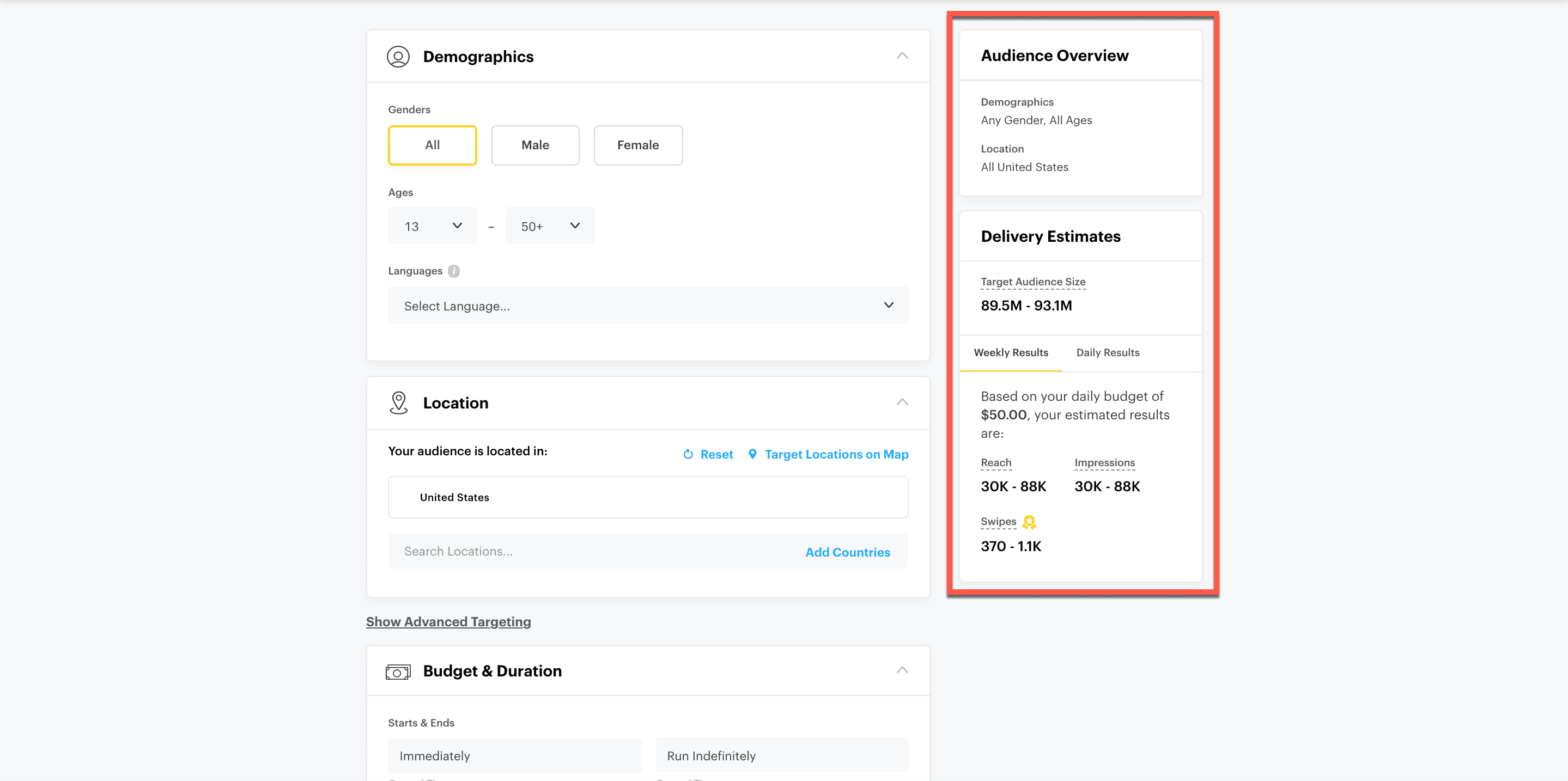
12. Finally, you’ll need to enter your business address and payment information. When you’re ready, click Publish.
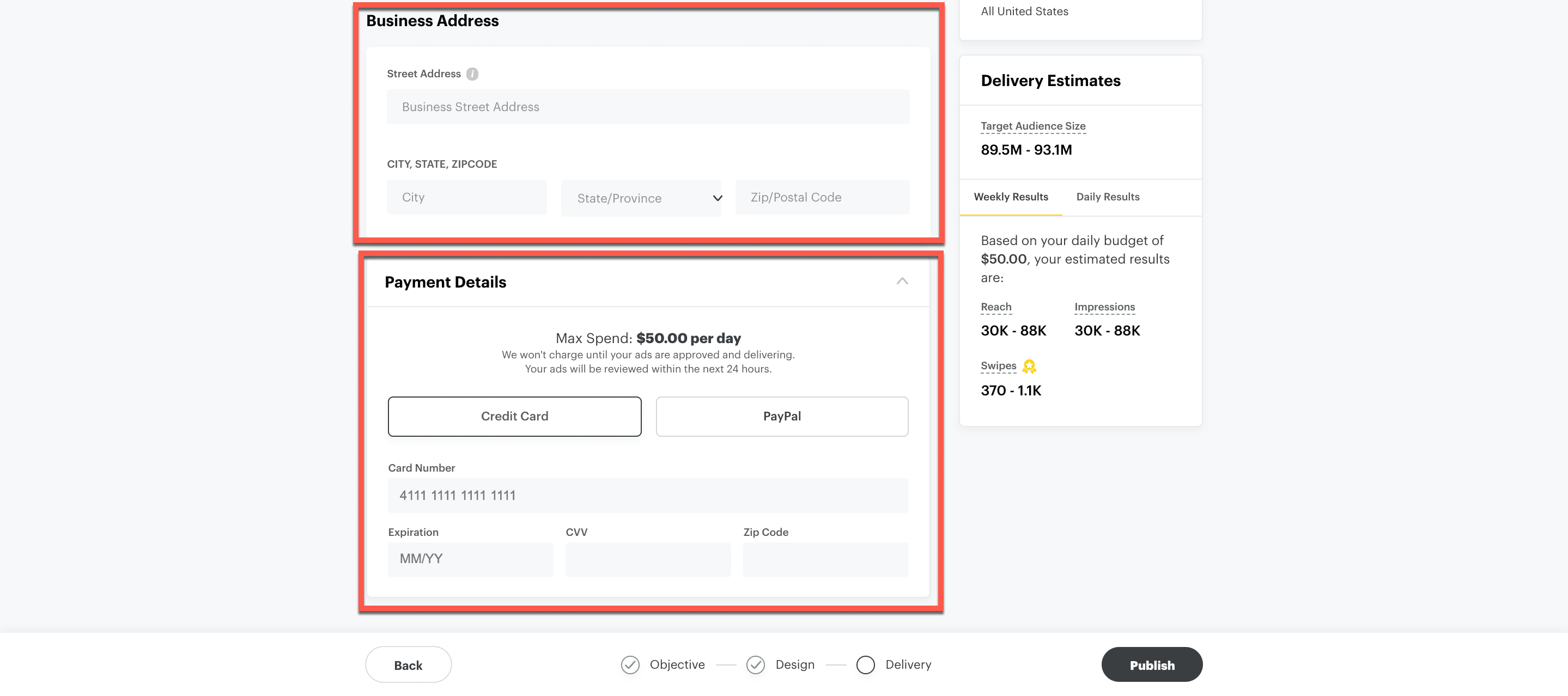
You’ve created your first ad. Congrats!
Snapchat Advertising Formats
Snapchat advertising offers a wide variety of ad formats. Snapchat’s product team is consistently creating new formats designed for native ad experiences within the app. Each format presents an opportunity for advertisers to reach their audiences in unique ways, depending on objective and brand style.
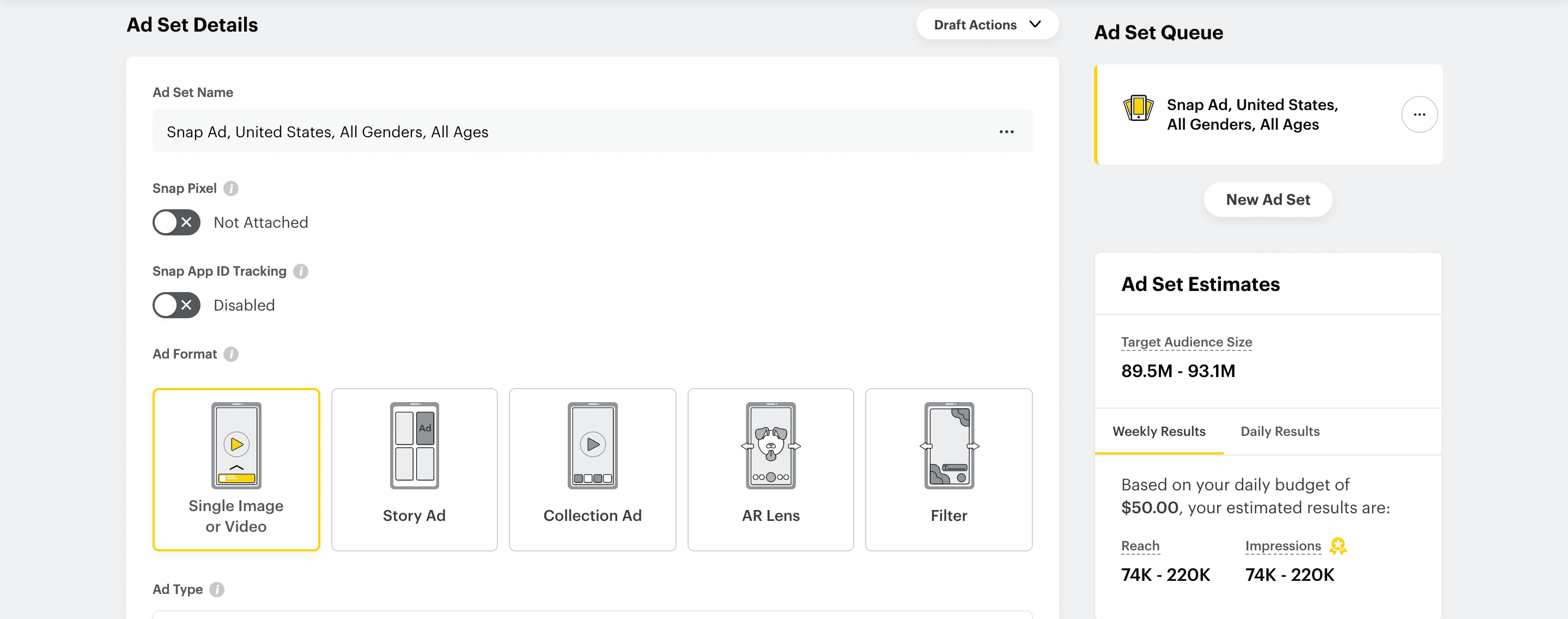
These ad formats are all accessible under the Advanced Create tab in Snapchat’s advertising manager. Each format’s availability is based on the advertising goal you select.
Snap Ads
Snap Ads are Snapchat advertising’s original format. These can be video, photo, or GIF ads that are full-screen and appear between different content types. Snap Ads are typically used to drive direct response actions, such as installing an app. Though they can last up to three minutes, the most effective versions tend to be between three and five seconds.
Filters
Filters are stylized overlays that can appear on top of other content. Some examples include GeoFilters, which allow users to place the branded illustration on top of their Snap and can be applied to a certain location. This ad type is beneficial for location-specific events or businesses such as sporting events, restaurants, hotels, attractions, and more.
Lenses
Lenses are another type of overlay that allow users to edit their Snap in-app. Common examples include dog ears, large distorted eyes, or other fun alterations. Lenses also create an augmented reality (AR) experience within a story or environment. As an example, the NFL has made lenses that allow users to appear as though they’re on the field for an NFL game.
Story Ads
Story ads are frequently used to repurpose content from another platform into Snapchat advertising. This type features a collection of Snap Ads in a row. Each Snap will range from three to five seconds in length and appear in the “Discover” feed with a cover photo and headline.
Product Ads
Product ads are a straightforward ad type that drives users to a specific link or product for purchase. These ads are typically best used for eCommerce products or as the culminating piece in a series of ads for a more significant purchase or event.
Commercials
As the name suggests, these ads are full commercials that a user might encounter on TV or YouTube. The Snap comes in a concise delivery (six seconds) and limits the user’s ability to skip the ad.
Dynamic Ads
Dynamic Ads are a newer ad format for Snapchat and are based on the user’s consumption behavior. These ads will direct users to a product or experience based on their interests and viewing history.
Each ad type has a unique use case and can be leveraged to provide a seamless experience to the user. Moving forward, Snapchat will offer advertisers multiple opportunities to exploit the increased attention and engagement to build brand awareness and drive product sales.
Monitoring Your Snapchat Advertising Performance
Snapchat advertising includes an analytics platform to help advertisers determine the impact of campaigns on their bottom line. The built-in tool, Snapchat Insights, is designed to let marketers track and optimize Snapchat metrics.
In addition to primary consumption data like unique views and view time, Snapchat offers unique data points to create better ads for the platform. Here are a few to be aware of:
- Detailed Story Views. What times are users swiping, and how long are they spending on a Story? This data optimizes posting times and Story length.
- Viewer Demographics. Snapchat advertising supplements the typical user demographics and location data with components like interest categories.
- Completion Rates. This information details the amount of people who watch an entire Story from start to finish.
- Snap Pixel. Install this pixel, or piece of code, on your website to track user actions when they visit your site. This tool will help you measure how well your Website Visit ads are performing on Snapchat.
Snapchat Advertising Trends for 2021
The year 2020 saw a massive increase in digital content consumption and eCommerce purchases as a result of the macroeconomic factors occurring globally. Snapchat was no exception. The increase in attention and spending habits has allowed the platform to explore new areas for increased engagement in 2021.
Augmented Reality
Snapchat is making concerted efforts to create augmented reality experiences that drive platform and ad engagement for advertisers. Creating ad types like Lenses and Filters has trained users to co-create advertisements via user-generated content in new and exciting ways that will only increase in 2021.
QR Codes are Back
One surprising trend continuing in 2021 has been the increase in uses for an old technology: QR Codes. The combination of hardware devices making QR technology native (such as the iPhone camera acting as a QR reader) alongside restaurants, stores, and payment platforms has made customers increasingly familiar with the technology. Snapchat is the most poised of the social media platforms to offer exclusive content or provide unique experiences through a QR code.
Millennials Grew Up
The final trend has less to do with Snapchat Advertising itself and more to do with the primary demographic of Snapchat users. Long mocked for being late bloomers and overly conservative spenders, Millennials have grown into their own as business leaders and primary decision makers in the home. Snapchat’s hold on this invaluable demographic bodes well for its growth.
Wrapping Up
Snapchat advertising is on the rise for several reasons that elevate the platform from a novelty to one of the top ad platforms in the marketplace. Any marketer seeking to earn Millennial or Gen Z attention should consider Snapchat ads as a part of their marketing mix moving forward. The variety of formats, a low-cost barrier to entry, and accessibility for businesses of all sizes make Snapchat a viable solution to drive awareness, user engagement, and product sales in 2021.
Have you tried Snapchat advertising for your brand yet? Do you plan to give it a try? Let us know in the comments section.
Featured image via Blan-k / shutterstock.com