The Best Project Management Software for Your Tasks & Teams. Having project management software in place to help your team meet key deadlines is vital if you want to scale your business. When everyone knows what tasks they need to be working on, who’s assigned to which project, and when deliverables need to be sent to clients, operations can run much more smoothly.
There are a lot of fantastic project management plugins out there. However, dedicated software can sometimes be more effective. In this post, we’ll provide a brief introduction to this type of platform, then share nine of the best project management software options to consider.
Let’s go!
An Introduction to Project Management Software
Project management software is simply a tool to help you keep track of individual tasks needed to complete long-term projects. It’s a popular solution for web development, marketing, event planning, and more.
All of the best project management software provides a few key features, including:
- The ability to create ‘tasks’, which represent short-term goals required to complete the overall project
- Task assignments to delegate responsibilities to specific team members
- Due dates and milestones to monitor the progress of specific tasks as well as the project as a whole
- Multiple lists or ‘boards’ that can organize tasks into categories or by project
These features enable you to streamline communication by keeping everyone up to speed on what tasks they need to complete and when. It also lets managers and those who are responsible for tasks later in the project to monitor the progress of other team members.
The Best Project Management Software (9 Top Picks)
In addition to the features mentioned above, the platforms in this list include advanced functionality that takes them above and beyond standard project management. They’re also popular solutions that have been proven highly effective. Here are our top nine recommendations.
1. Asana
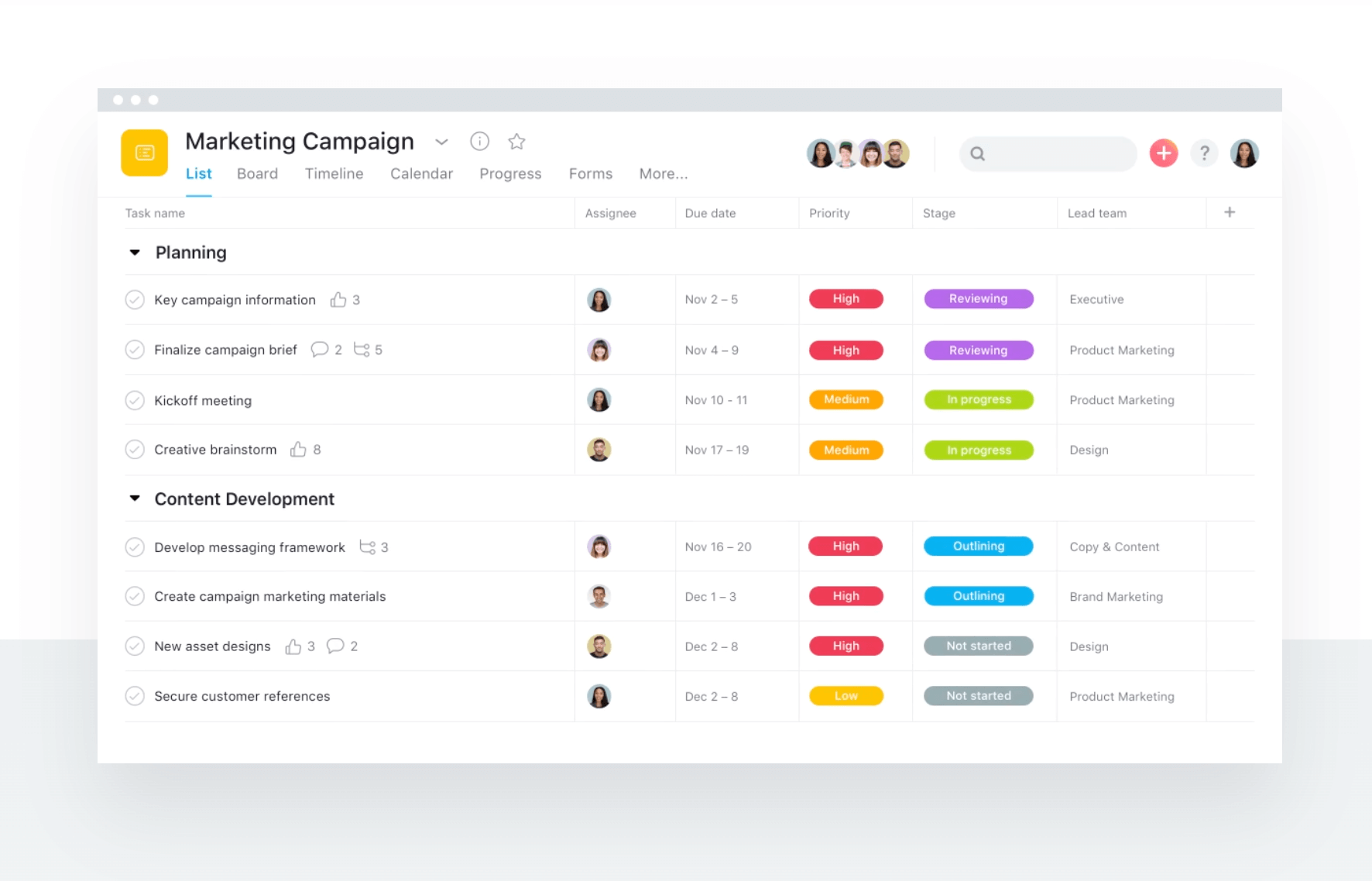
Asana works similarly to a to-do list. Tasks can include multiple steps as well as file attachments in addition to standard due dates and team member assignments.
Beyond this core functionality, Asana also gives you access to task automation tools, project timeline creation, and workload management features. Plus, it’s incredibly popular, so it integrates with a long roster of third-party platforms, including Gmail, Slack, Office 365, and many others.
Key Features:
- Set up teams, assign specific tasks to them, and track their progress
- Automate tasks and create timelines for your projects
- Monitor your team members’ workloads
- Integrate the software with a broad range of third-party platforms
Best for: Any team looking for basic project management software to handle event planning, an editorial calendar, product releases, etc.
Platforms: Available on the web and as iOS and Android apps.
Price: Asana is free for teams of up to 15 people. Premium plans start at $10.99 per month per user. | More Information
2. Clickup
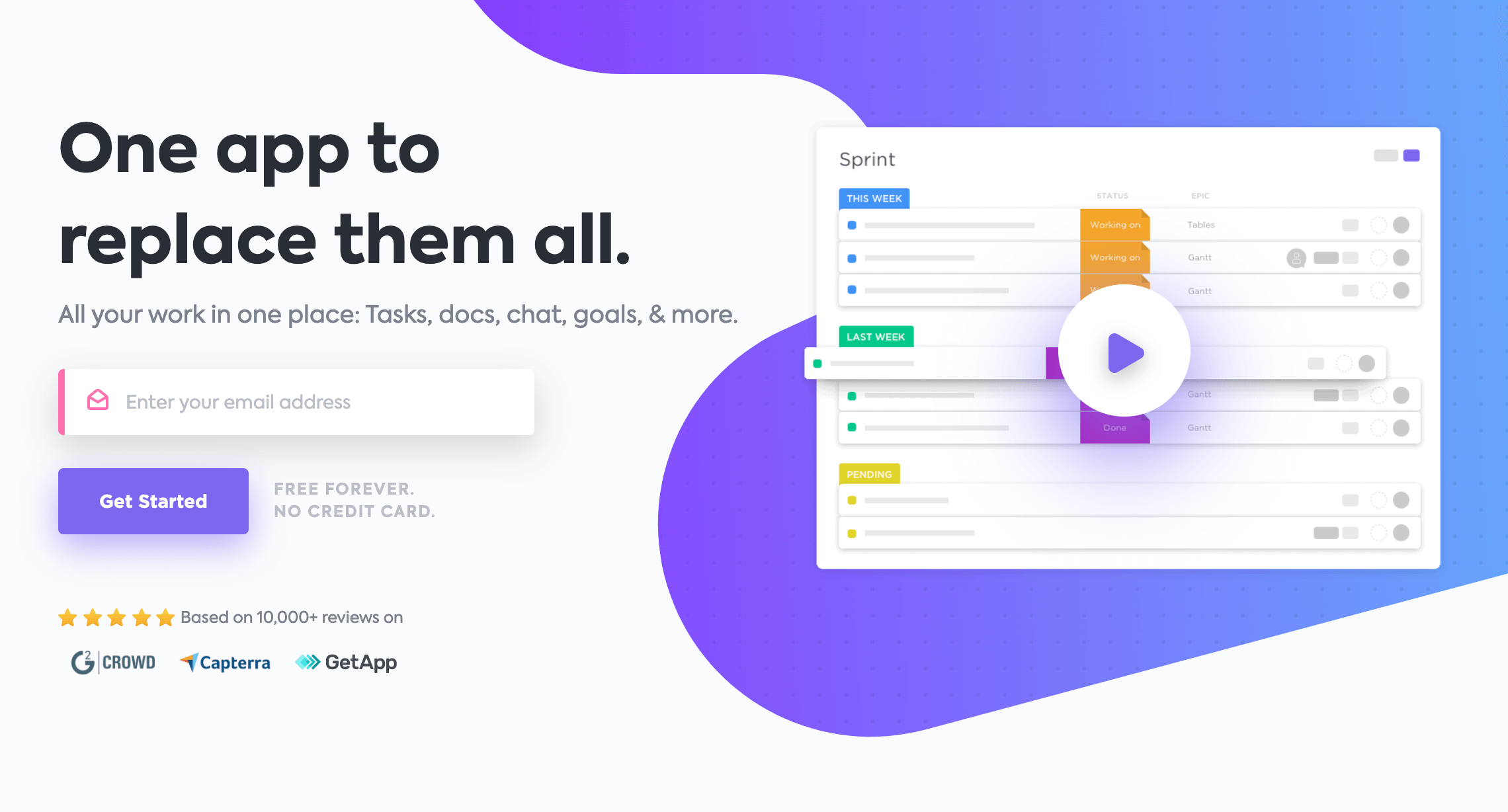
Clickup enables you to add custom fields to tasks, create subtasks, and set priority levels. It also lets you review past activity within each task and chat directly with other team members.
To switch up the basic project management app formula, you can choose between multiple views including lists, boards, boxes, calendars, Gantt charts, or activity feeds. Clickup also integrates with a broad range of third-party apps so you can embed elements from platforms such as YouTube, Google Docs, Twitter, and more.
Key Features:
- Categorize tasks and add custom fields to them
- Review activity within each task and chat with other collaborators
- Choose between several styles for your workplaces
- Integrate the software with several third-party platforms as needed
Best for: Unique projects that may not fit the mold of standard project management software, such as executing your social media strategy or managing your real estate business.
Platforms: Available on the web, iOS, Android, Chrome, Alexa, and Google Home.
Price: There’s a free tier for unlimited users with a cap of 100 MB of storage. Premium plans start at $5 per user per month. | More Information
3. Project.co
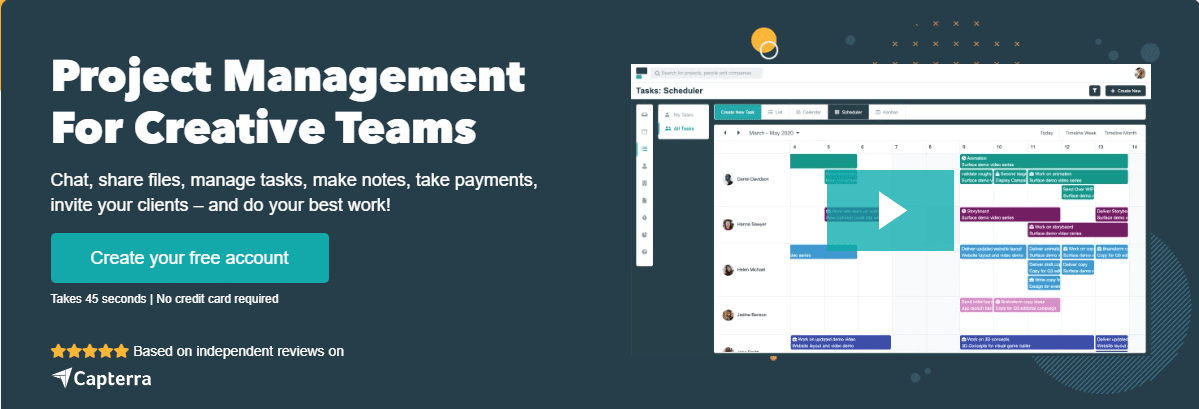
Project.co is a project management tool built for creative teams and agencies. It enables you to set up individual workplaces for each project, including tabs for tasks, recent activity, notes, team members, and more.
Comparatively, Project.co doesn’t offer as many in-depth options for individual task management as other tools. However, it does streamline communication by enabling you to add clients to projects to keep them in the loop.
Using Project.co, you can also submit payment requests from within the platform in six different currencies. The software works with Stripe and is an effective solution if you work mostly with credit card payments.
Key Features:
- Set up individual workplaces for each project and assign them to team members
- Monitor tasks using different views, including calendars, lists, and boards
- Invite clients to their projects to keep them appraised of your progress
- Process credit card payments directly from the platform
Best for: Creative teams such as content creation and design agencies.
Platforms: Available for the web.
Price: Free for up to five projects and five users. Premium plans start at $7 per user per month. | More Information
4. Toggl Plan
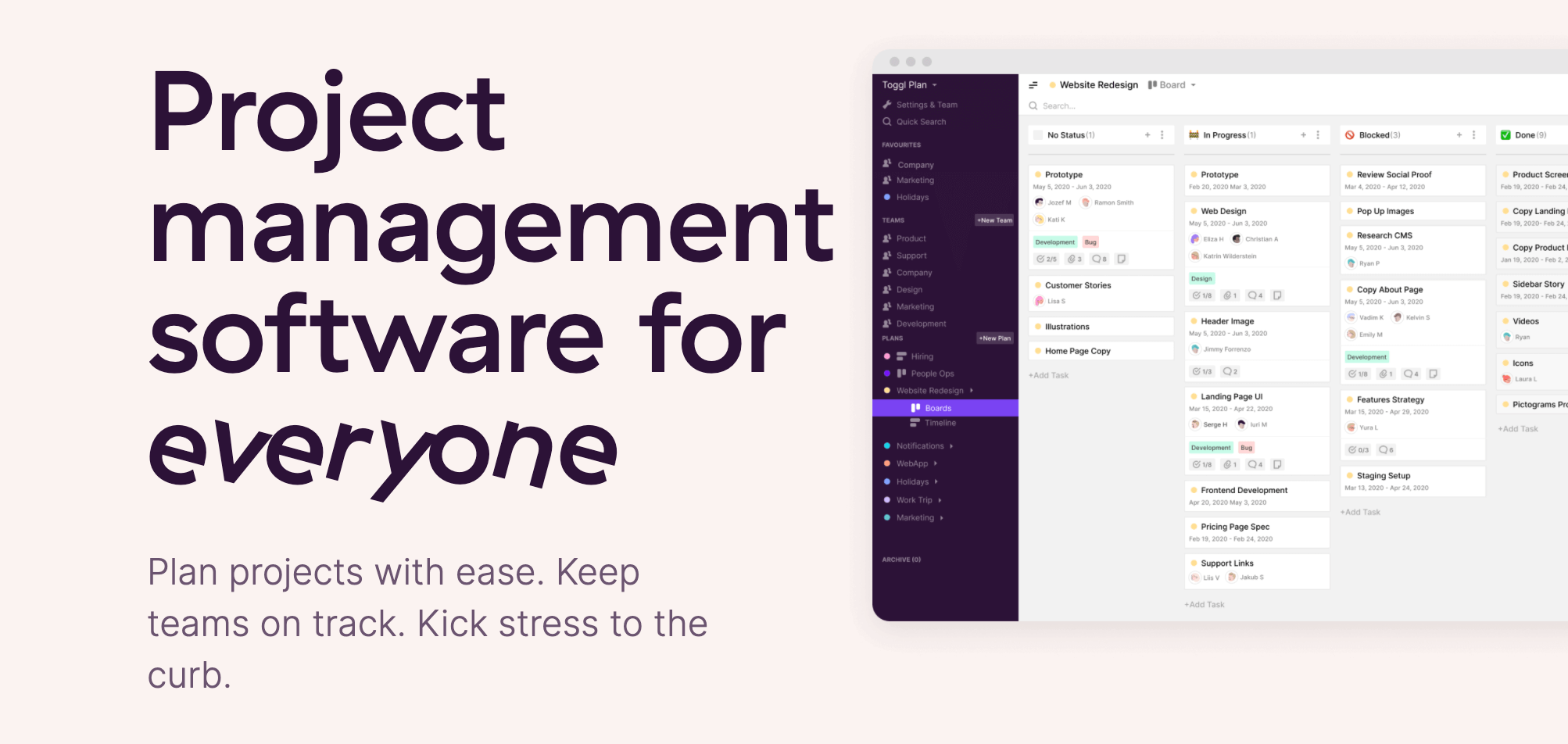
Toggl Plan (not to be confused with the Toggl time tracking app) is a user-friendly application. It enables you to break down tasks depending on their status, leave comments, and tag other team members.
The best part of Toggl Plan is that it includes different views for each of your company’s teams. With a single click, you can see a full timeline that includes what each team is working on, projected deadlines, milestones, and more. Plus, you can color-code every single element within your boards and calendars.
Key Features:
- Set up drag-and-drop workspaces for each project
- Assign individuals and teams to each project
- Categorize tasks depending on their status
- Color-code most elements within your workspaces
Best for: Teams or freelancers who juggle a large number of projects or clients and will benefit from the color-coding and task status features.
Platforms: Available for the web and iOS.
Price: Free for up to five users. Premium plans are available starting at $8 per user per month. | More Information
5. Paymo
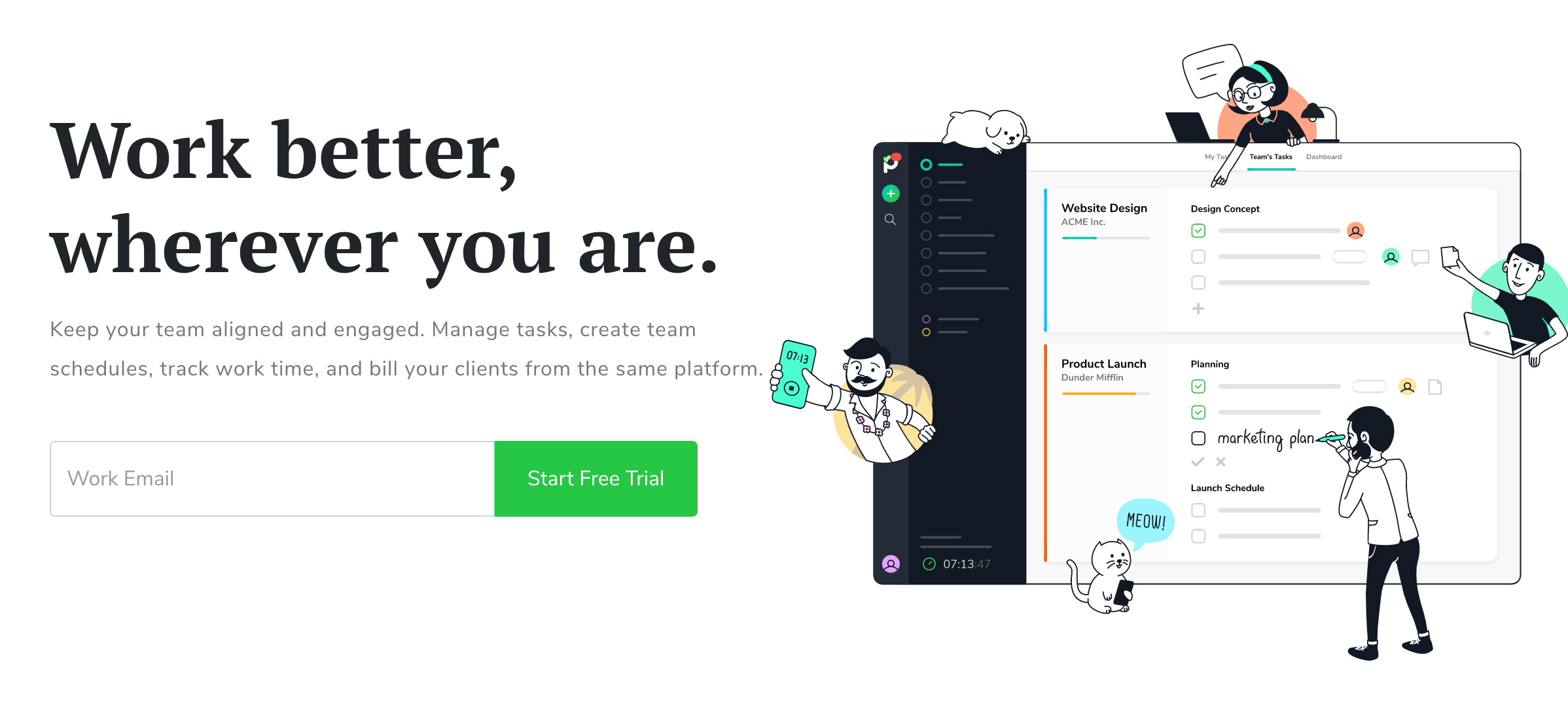
Paymo takes a lot of the project management features we’ve explored so far and builds on them with tools to help with invoicing and time-tracking. Your teammates can log the hours they spend working on specific tasks, as well as activity on other platforms such as Google Suite and Adobe software such as Photoshop.
Time tracking functionality is especially handy when it comes to billing. Paymo enables you to generate client reports in multiple languages, accept online payments, and even tack on additional expenses as needed. To help you with invoicing, it integrates with platforms such as Quickbooks and Xero.
Key Features:
- Manage projects using boards and lists
- Enable in-depth time tracking for your team, both via the web and mobile apps
- Generate invoices based on how much time you spent on each project
- Process payments online
Best for: Agencies that bill their services by the hour and want an all-in-one system for project management and billing. It’s also ideal for managing remote teams.
Platforms: Available for the web, Android, and iOS.
Price: Plans start at $8.95 per user per month. | More Information
6. Trello
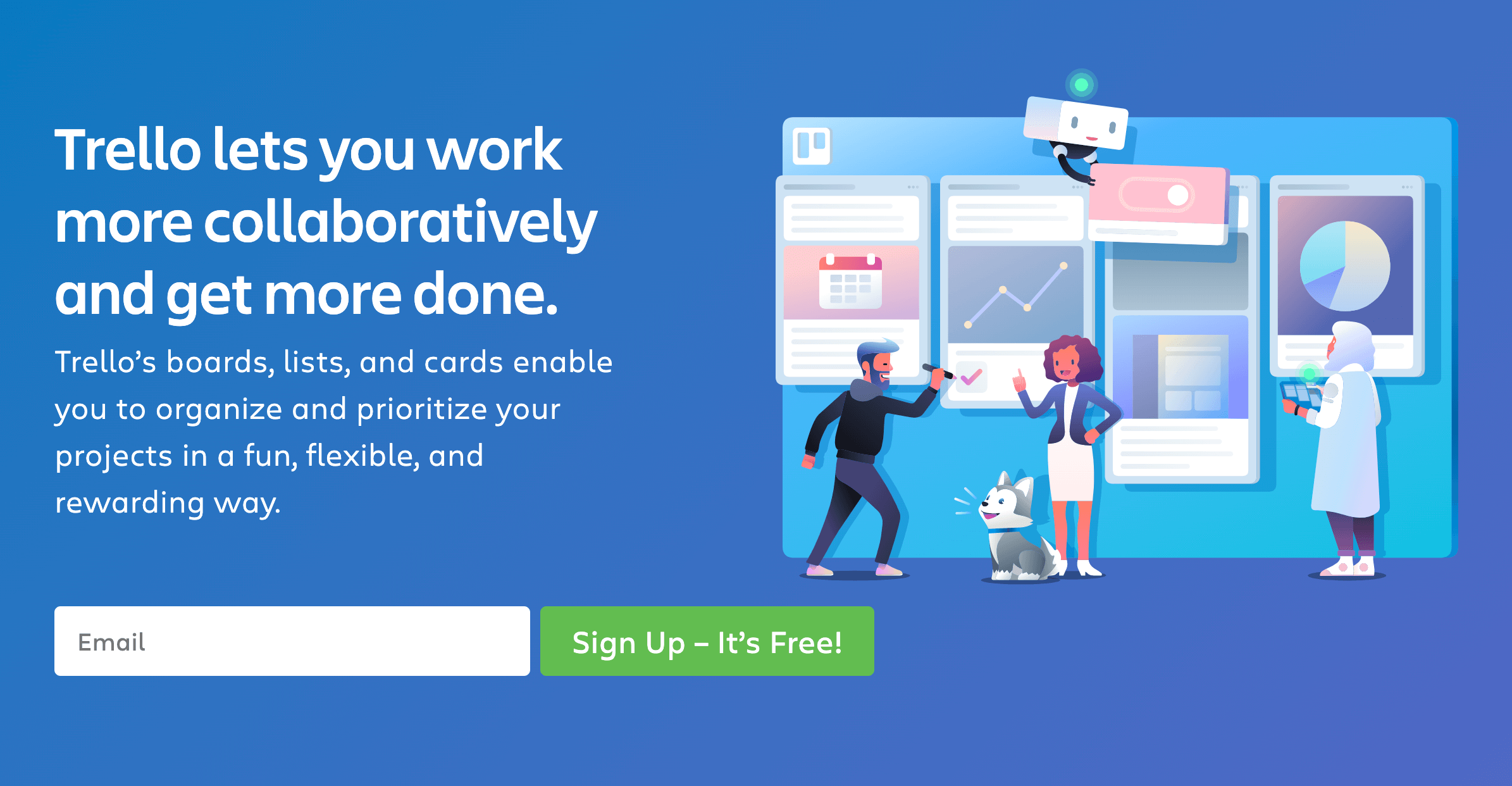
Trello is one of the oldest and most user-friendly project management apps on the market. Its interface is based on Kanban boards, in which tasks are represented by cards that you can drag and drop into different columns.
The idea is that you can move tasks from one board to another to mark progress. Within each task, you can set due dates, attach files, set up checklists, assign team members, and add tags. Trello integrates with several third-party platforms, including Dropbox, Google Drive, Slack, and more.
Key Features:
- Set up workspaces for individual teams or projects
- Set due dates for tasks and create checklists
- Assign tasks to specific members and include tags
- Integrate the software with third-party platforms
Best for: Small development teams and other businesses on tight budgets.
Platforms: Available for the web, Android, and iOS.
Price: Free for up to ten workspaces and unlimited users. Premium plans start at $9.99 per user per month. | More Information
7. Basecamp
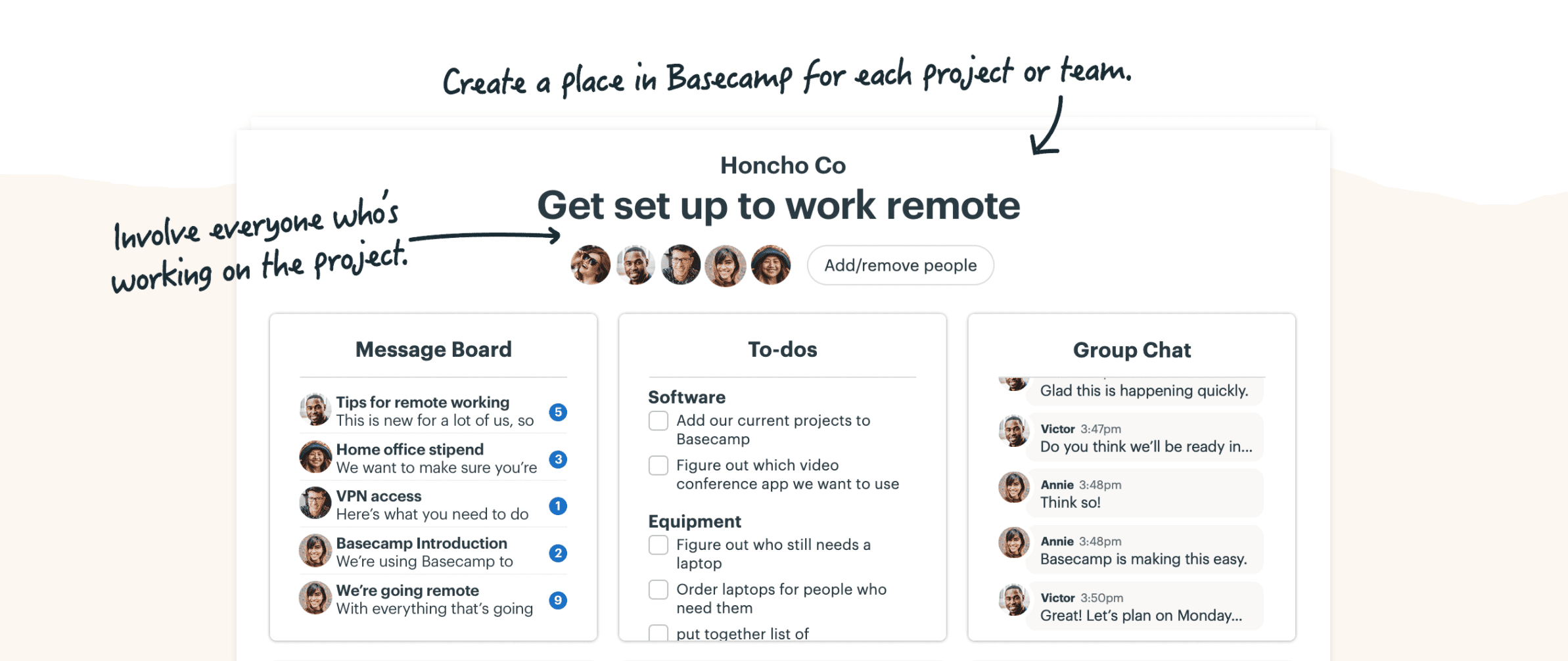
Basecamp is basically the grandfather of board-based project management software. Over time it’s added a lot of new features, but it remains remarkably simple to use. Each project includes its own message board, to-do list, shared files, schedule, and group chat. You can also review recent activity.
Most notably, this platform includes a notifications inbox, which lets you know what tasks are coming up on your docket. You can configure your activity notifications so you only receive them during working hours, too.
Key Features:
- Access message boards, to-do lists, shared files, schedules, and a group chat within each project
- Review project activity at a glance
- Chat privately with other team members
- Receive configurable notifications for your upcoming tasks
Best for: Website maintenance and marketing teams, as well as other businesses that provide ongoing services.
Platforms: Available for the web, Windows, macOS, Android, and iOS.
Price: Free for up to 20 users and three projects. Premium tiers with unlimited usage start at $99 per month. | More Information
8. Wrike
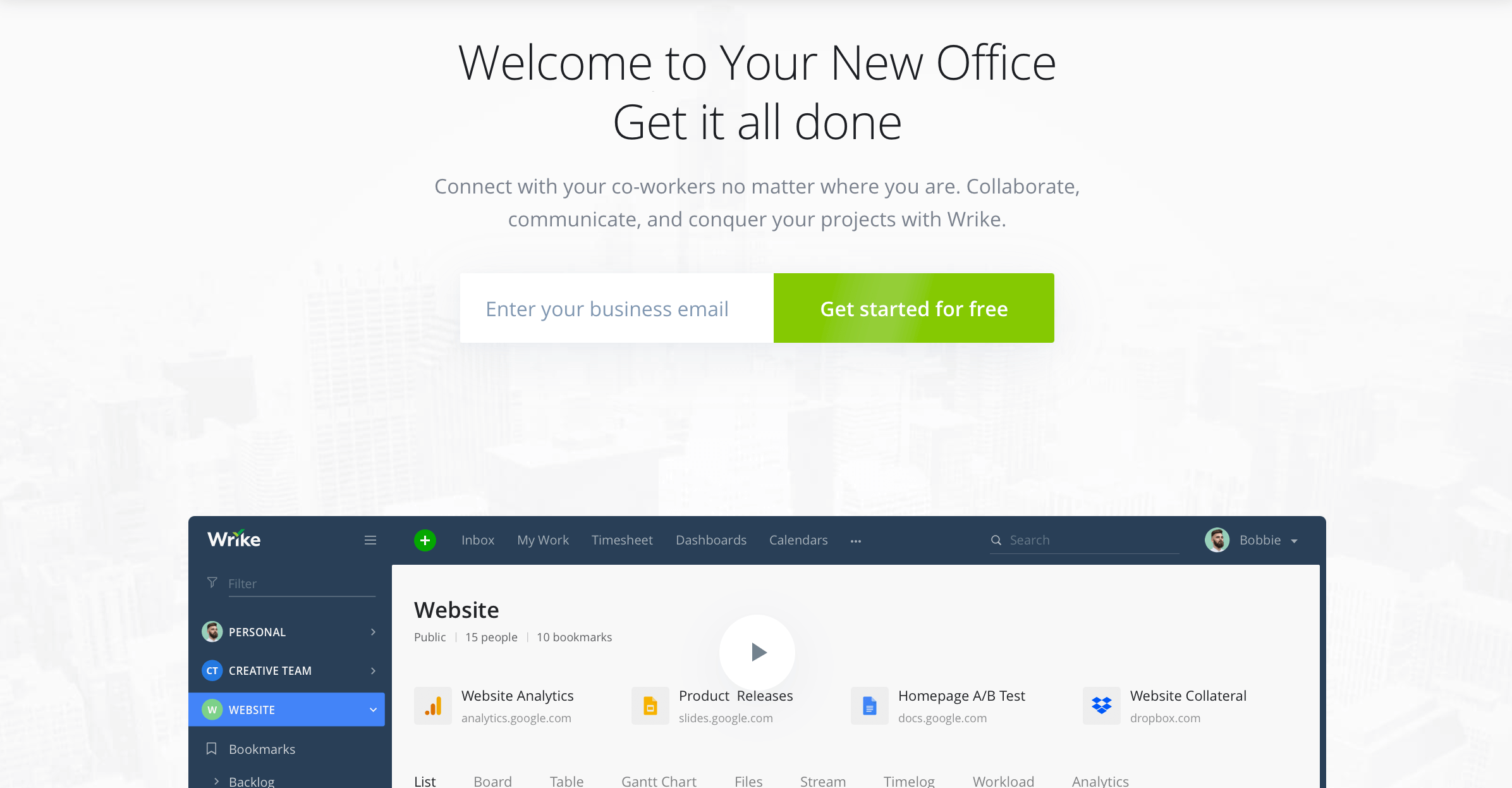
Wrike helps you create custom workflows for specific types of tasks. The software enables you to review what your team is working on through a Gantt chart, which you can use to reallocate their time.
Wrike also lets team members comment on files and includes a rudimentary version control system. This feature can be especially handy for creative teams.
Key Features:
- Use folders and projects to organize individual tasks
- Set up custom workflows for specific types of tasks
- Check out what your team is doing using a Gantt chart
- Use version control for your shared files
Best for: Teams on tight schedules that will benefit from Wrike’s birds-eye view of your progress, as well as businesses that rely on file sharing.
Platforms: Available for the web, Android, and iOS.
Price: Wrike’s free plan includes board view and task management. Premium options start at $9.80 per user per month. | More Information
9. Microsoft To Do
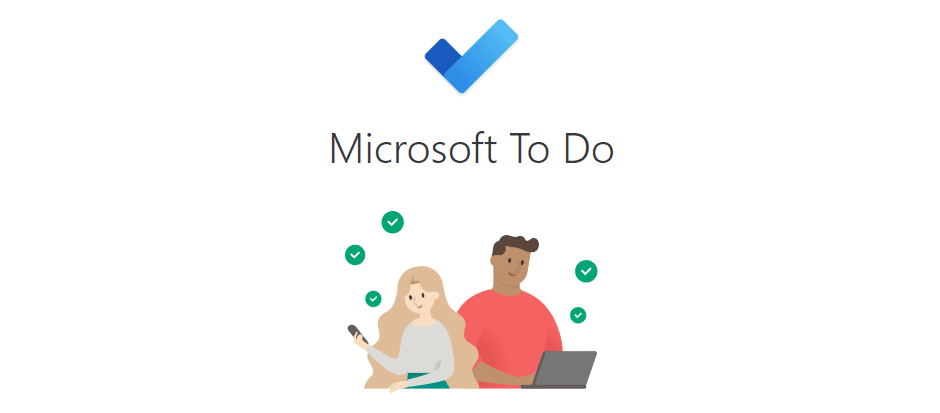
To-do lists are the original project management software. With Microsoft To Do, you get a straightforward platform that enables you to set up detailed lists for your tasks.
Although Microsoft To Do is not a full-fledged project management app, it works if you’re looking for a no-frills platform that’s easy to use. It still enables you to create multiple lists, add steps for each task, and assign tasks to others. While it’s not quite robust enough for large teams, freelancers may appreciate it as a more stripped-down option.
Key Features:
- Set up as many to-do lists as you need
- Invite others to sync lists and collaborate on tasks
- Use lists to manage projects and personal day-to-day activities
- Integrate with Office 365
Best for: Freelancers and individual use. May work for some small teams.
Platforms: Available for the web, macOS, Windows, Android, and iOS.
Price: You can download Microsoft To Do for free. | More Information
Conclusion
Most teams already rely on a diverse set of online tools to manage and coordinate their workloads. However, having access to a centralized platform for project management is a definite upgrade. With the right software, everyone on your team will always know what’s coming down the pipeline, what needs their immediate attention, and how projects are moving along.
Which project management software is best for you will depend on your business’ priorities. Clickup is an excellent all-around choice for projects of any kind. Trello offers basic functionality for free, which is perfect for small businesses, while Paymo enables you to manage both projects and invoicing using a single platform.
Do you have any questions about how to choose the best project management software for your business? Ask away in the comments section below!
Article thumbnail image by Graphic farm / shutterstock.com